1说明: 1。1GooPyCharts,它是一个用于谷歌图表接口的Python包。 1。2一个易于安装与使用的图表库,语法与MATLAB相似,而且可以替代matplotlib。 1。3可以保存为PNG、HTML,数据可导出CSV。 1。4代码简单,使用方便,支持中文,讲解在代码的注释中。 1。5源代码是适合jupyter中的,适当修改代码,适合普通python的脚本代码,启动微软编辑器运行。 2准备: 2。1环境: 华为笔记本电脑、深度deepinlinux操作系统、python3。8和微软vscode编辑器。 2。2传送门:https:github。comDfenestratorGooPyCharts 2。3安装:pipinstallgpcharts注意是gpcharts,不是goopycharts本机安装sudopip3。8installgpcharts附带安装pipinstallfuture本机安装sudopip3。8installfuture 3散点图Scatter: 3。1代码:fromgpchartsimportfigurefigfigure(StrongCorrelation)默认参数:标题名,x坐标轴标签名,y坐标轴标签名,大小设置figure(titleFig,xlabel,ylabel,height600,width1000)趋势线trendlineTrue,一条对角直线,默认是不显示,显示后,会得到计算大概公式显示在图例右侧fig。scatter(〔1,2,3,4,5〕,〔〔2,3〕,〔1,2〕,〔5,4〕,〔3,5〕,〔4,2〕〕)参数:x数据,y数据:上述2组figure。scatter(xdata,ydata〔〕,trendlineFalse,dispTrue)wbwebbrowseweb浏览器打开fig。wb() 3。2效果图: 4线图line: 4。1代码:fromgpchartsimportfigure指定参数figfigure(titlePopulationGrowth,ylabelPopulation,xlabel世纪,height600,width600)figfigure(titlePopulationGrowth,ylabelPopulation,height600,width600)注意这里:世纪年度就是xlabel,所以上面的xlabel就不需要设置,如果设置,也不会显示,以这个为主xVals〔世纪年度,1700,1800,1900,2000〕支持中文指定2组数据的对应的名称yVals〔〔GothamCity,CentralCity〕,〔0,10〕,〔100,200〕,〔100000,500000〕,〔5000000,10000000〕〕logScaleFalse,默认是不显示,显示的话,那么y值以对数形式标尺,比如:1E11E7注意plot默认是line曲线图fig。plot(xVals,yVals,logScaleTrue,)参数figure。plot(xdata,ydata〔〕,logScaleFalse,dispTrue)fig。plot(xVals,yVals,)可以试试不显示logscale,y坐标值标尺为20000002百万一个刻度注意浏览器打开wbfig。wb() 4。2效果图: 5垂直柱状图column: 5。1代码:1组数据柱状图fromgpchartsimportfigurefigfigure()xdata〔1m,2m,3m,4m,5m〕ydata〔32,17,22,56,41〕fig。column(xdata,ydata)column垂直柱状图fig。wb()OK,wbwebbrowser2组数据柱状图fromgpchartsimportfigurefigfigure()xdata〔1m,2m,3m,4m,5m〕ydata〔〔32,17,22,56,41〕,〔22,44,35,22,37〕〕报错ydata〔〔32,22〕,〔17,44〕,〔22,35〕,〔56,22〕,〔41,37〕〕2组数据fig。column(xdata,ydata)column垂直柱状图fig。wb()OK,wbwebbrowser 5。2效果图: 6水平柱状图bar: 6。1代码:1组水平柱状图barfromgpchartsimportfigurefigfigure(PercentAlcoholConsumption)fig。bar(〔Percentage,Beer,Wine,Liquor〕,〔Type,40,50,10〕)fig。wb()2组水平柱状图barfromgpchartsimportfigurefigfigure(PercentAlcoholConsumption)xdata〔Percentage,Beer,Wine,Liquor〕ydata〔〔pig,dog〕,〔40,20〕,〔50,30〕,〔10,42〕〕fig。bar(xdataxdata,ydataydata)参数figure。bar(xdata,ydata,dispTrue)fig。wb() 6。2效果图: 7直方图hist: 7。1代码:fromgpchartsimportfigurehistogram直方图figfigure(Distribution,xlabelvalue)fig。hist(〔1,1,1,1,1,1,1,1,1,1,1,2,2,2,2,2,2,2,3,3,3,3,4,4,5,6,7,8,8,8,8,8,9,9,9,10,11,12,13,13,13,13,14〕)等同于上面xdata〔1,1,1,1,1,1,1,1,1,1,1,2,2,2,2,2,2,2,3,3,3,3,4,4,5,6,7,8,8,8,8,8,9,9,9,10,11,12,13,13,13,13,14〕fig。hist(xdataxdata)fig。wb() 7。2效果图: 注意:使用起来,非常方便,可惜支持图表类型有限。有机会可以在源代码的基础上进行修改,增加其他图形,那就更棒了。需要人维护,或者大神在其基础上增加代码。 比如在本机的这个位置的py文件,增加即可。 root下打开这个文件,进行修改 usrlocalpython3。8libpython3。8sitepackagesgpcharts。py 自己整理并分享出来 喜欢的就点赞、评论、转发、关注和收藏。
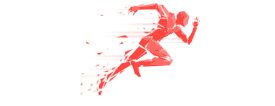 房门是应该选免漆门还是烤漆门?良心商家一语道破实情!郯城县第三实验小学开展优秀作业错题集展评活动宝宝过于肥胖,该怎么吃星星的孩子童书视点孩子的成长路上,怎能少了友谊?10部友情主题绘本秋天不吃茄子黄瓜,多吃这个菜,鲜美营养高,红烧一下香糯味道香少儿舞蹈是美育的方法之一我这样治好了拖延症浙江一阿姨学车时被罚款竟相中一名交警,立马开始介绍自己的女儿北京小升初今年取消特长生!全部名额用于派位郭京飞陪伴式啃老,儿女陪在身边但蹭吃蹭喝2019年,我从职场学到的最重要的技能30秒沟通微信头像怎么放二维码出租合同科学家研制西蓝花粉末完美保留西兰花应有的营养价值小型空气净化器怎么样小型空气净化器类型介绍详解写给四岁的馨馨2011年终盘点之面孔:公益十大人物第三套人民币价格受哪些因素影响最牛班级与教育均衡背道而驰公司元旦放假通知股票坚持定投,能年入百万吗?小猫钓鱼小学一年级作文你没错,是我飞蛾扑火
房门是应该选免漆门还是烤漆门?良心商家一语道破实情!郯城县第三实验小学开展优秀作业错题集展评活动宝宝过于肥胖,该怎么吃星星的孩子童书视点孩子的成长路上,怎能少了友谊?10部友情主题绘本秋天不吃茄子黄瓜,多吃这个菜,鲜美营养高,红烧一下香糯味道香少儿舞蹈是美育的方法之一我这样治好了拖延症浙江一阿姨学车时被罚款竟相中一名交警,立马开始介绍自己的女儿北京小升初今年取消特长生!全部名额用于派位郭京飞陪伴式啃老,儿女陪在身边但蹭吃蹭喝2019年,我从职场学到的最重要的技能30秒沟通微信头像怎么放二维码出租合同科学家研制西蓝花粉末完美保留西兰花应有的营养价值小型空气净化器怎么样小型空气净化器类型介绍详解写给四岁的馨馨2011年终盘点之面孔:公益十大人物第三套人民币价格受哪些因素影响最牛班级与教育均衡背道而驰公司元旦放假通知股票坚持定投,能年入百万吗?小猫钓鱼小学一年级作文你没错,是我飞蛾扑火