分享兴趣,传播快乐, 增长见闻,留下美好。 亲爱的您, 这里是LearingYard学苑! 今天小编为大家带来matlab二维绘图 欢迎您的用心访问! 本期推文阅读时长大约5分钟,请您耐心阅读。 Shareinterest,spreadhappiness,increaseknowledge,andleavebeautiful。 Dearyou, ThisistheLearingYardAcademy! Today,theeditorbringsyoumatlabtwodimensionaldrawing Welcomeyourvisit! Thistweetusuallytakesabout5minutestoread,pleasereaditpatiently。 01。本期主题介绍 Topicintroductionofthisissu 在我们研究问题的过程中,对于模型结果分析,很多时候都需要运用图表来帮助我们去观察数据与数据之间的联系。这时候我们就可以充分利用MATLAB强大的绘图功能,来帮助我们解决问题。 那么,今天就跟随小编一起学习如何使用MATLAB的二维绘图吧! Intheprocessofourresearch,fortheanalysisofmodelresults,weoftenneedtousechartstohelpusobservetherelationshipbetweendataanddata。Atthistime,wecanmakefulluseofthepowerfuldrawingfunctionofMATLABtohelpussolveproblems。 So,letslearnhowtousethetwodimensionaldrawingofMATLABwithXiaobiantoday! 02。创建二维单线图 Create2Dsinglelinediagram (1)plot(x,y)用于绘制二维图形。 首先我们定义x为〔0,10〕的向量,然后将y创建为x的一次线性函数值。 Plot(x,y)isusedtodrawtwodimensionalgraphics。 First,wedefinexasavectorof〔0,10〕,andthencreateyasthelinearfunctionvalueofX。 (2)stairs(x,y)阶梯线条形状二维图形。 依旧定义x为〔0,10〕的向量,然后将y创建为x的一次线性函数值。 Stairs(x,y)ladderlineshapeistwodimensional。 Stilldefinexasavectorof〔0,10〕,andthencreateyasthelinearfunctionvalueofX。 (3)指定二维图线条形状。 依据前面所创建的函数,只需要在plot函数中指定形状即可,如:plot(x,y,)。 Specifiesthe2Dlineshape。 Accordingtothepreviouslycreatedfunction,youonlyneedtospecifytheshapeintheplotfunction,suchasplot(x,y,)。 (4)改变二维图形线条颜色。 要更改线条颜色可在plot(x,y)对组中添加线条设定输入参数。例如,g将绘制绿色直线。 Changethelinecolorof2Dgraphics。 Tochangethelinecolor,addlinestothegroupinplot(x,y)andsetinputparameters。Forexample,gwilldrawagreenline。 我们也可以同时指定线条形状和颜色,如r:,将绘制星标号的绿色点线。 Wecanalsospecifythelineshapeandcoloratthesametime,suchasr:,whichwilldrawthegreendottedlinewithStarlabel。 03。绘制二维多线图 Draw2Dmultilinegraph 绘制多个线条的二维图形方法与单线条类似。下面依旧用举例的方式进行解释。 Themethodofdrawingtwodimensionalgraphicsofmultiplelinesissimilartothatofasingleline。Thefollowingisstillexplainedbywayofexample。 (1)绘制多线条二维图形。 首先我们定义x为〔0,10〕的向量,并将y1和y2定义为两条平行的直线。 Drawmultiline2Dgraphics。 First,wedefinexasavectorof〔0,10〕,anddefineY1andY2astwoparallellines。 x0:10 y134x y264x plot(x,y1,x,y2) (2)指定线型和颜色。 依旧定义x为〔0,10〕的向量,并将y1和y2定义为两条平行的直线。如r表示颜色为红色的线条形状,我们也可以只改变颜色或只改变形状,直接表示为r或者。 Specifylinearandcolor。 Stilldefinexasavectorof〔0,10〕,anddefineY1andY2astwoparallellines。Forexample,Rindicatesthelineshapewithredcolor。Wecanalsochangethecolororshapeonly,whichisdirectlyexpressedasRor。 x0:10 y134x y264x plot(x,y1,r,x,y2,b:) 04。坐标轴设计 Coordinateaxisdesign 知道怎样绘制二维图形之后,我们来学习如何对坐标轴进行设计。 Afterknowinghowtodrawtwodimensionalgraphics,letslearnhowtodesignthecoordinateaxis。 (1)添加主题,坐标轴标签 使用title函数向图形添加标题,添加坐标轴标签;使用xlabel和ylabel函数向图形添加标题和坐标轴标签。 Addtheme,axislabels UUsethexlabelandylabelfunctionstoaddtitlesandaxislabelstothedrawing。 title(x与y一元线性图) xlabel(0x10)xaxislabel ylabel(y值)yaxislabel (2)添加图例。 使用legend函数向图形添加用于识别每个数据集的图例。按照绘制线条的顺序指定图例说明。 Addalegend。 Usethelegendfunctiontoaddalegendtothedrawingthatidentifieseachdataset。Specifiesthelegenddescriptionintheorderinwhichthelinesaredrawn。 legend(y134x,y264x) 05。总结 Summary 本文通过plot函数,学习了如何绘制单线条的二维图形,以及多线条的二维图形;在此基础之上,介绍了如何改变线条形状和颜色,以及怎样设置标题,坐标轴标签和图例。对于二维画图还有很多内容需要学习,今天的内容都是基础,我们要勤加练习,并不断学习这样才能更好的掌握MATLAB的使用。 Throughtheplotfunction,Onthisbasis,itintroduceshowtochangethelineshapeandcolor,andhowtosetthetitle,coordinateaxislabelandlegend。Thereisstillalottolearnabouttwodimensionaldrawing。Todayscontentisthefoundation。Weshouldpracticefrequentlyandkeeplearning,soastobettermastertheuseofMATLAB。 今天的分享就到这里了。 如果您对今天的文章有独特的想法, 欢迎给我们留言, 让我们相约明天, 祝您今天过得开心快乐! Thatsitfortodayssharing。 Ifyouhaveuniqueideasabouttoday’sarticle,pleaseleaveusamessage, Letusmeettomorrow, Iwishyouahappydaytoday! 参考资料:谷歌翻译、MATLAB软件 本文由LearningYard学苑原创,如有侵权请沟通。
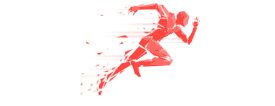 五位港姐童年照一览,谁是天生丽质,谁又是女大十八变?当幸福来敲门启示当你成为这样的人,幸福终将会敲响你的门扫黑风暴薛梅尸体被发现,何勇和李成阳合作,孙兴嫉恨林浩作为梦中情人女明星,全部美若天仙,气质非凡狼殿下突然开播,让肖战演技飞跃的电视剧,全集开播真过瘾乔治娜从C罗手里每月拿到多少钱?这段恋爱谈得不亏秋晚舞台曝光,周深李宇春等接到邀请,名单却受到质疑痴情小子李易峰上位史,和他3个重要女人2021款丰田陆巡来了,比奔驰大G还霸气,实力完胜路虎揽胜老北京酱肉老字号,四九城冬日肉飘香,浅谈月盛斋和天福号雪鹰领主六大美女出炉,她人气高过女主,她已没有再出场机会功臣隐居44年,因孙子参军被拒无奈亮明身份,直接惊动了国家首晚年能拥有稳稳幸福的星座孕中期羊水检查的方法国际奥委会欢迎联合国关于北京冬奥会期间各国遵守奥林匹克休战呼债权人撤销之诉第三人将财产处理可以吗?添加辅助食品的原则球花石斛种植时应注意的养护方法有哪些?全科医学是什么?能看什么病?一文带你了解鹬蚌相持的故事宅家教你做烫面包子,皮薄透明不干硬,清香多汁爽口,全家都喜欢记忆中的美食爱在四月天头带造句用头带造句大全
五位港姐童年照一览,谁是天生丽质,谁又是女大十八变?当幸福来敲门启示当你成为这样的人,幸福终将会敲响你的门扫黑风暴薛梅尸体被发现,何勇和李成阳合作,孙兴嫉恨林浩作为梦中情人女明星,全部美若天仙,气质非凡狼殿下突然开播,让肖战演技飞跃的电视剧,全集开播真过瘾乔治娜从C罗手里每月拿到多少钱?这段恋爱谈得不亏秋晚舞台曝光,周深李宇春等接到邀请,名单却受到质疑痴情小子李易峰上位史,和他3个重要女人2021款丰田陆巡来了,比奔驰大G还霸气,实力完胜路虎揽胜老北京酱肉老字号,四九城冬日肉飘香,浅谈月盛斋和天福号雪鹰领主六大美女出炉,她人气高过女主,她已没有再出场机会功臣隐居44年,因孙子参军被拒无奈亮明身份,直接惊动了国家首晚年能拥有稳稳幸福的星座孕中期羊水检查的方法国际奥委会欢迎联合国关于北京冬奥会期间各国遵守奥林匹克休战呼债权人撤销之诉第三人将财产处理可以吗?添加辅助食品的原则球花石斛种植时应注意的养护方法有哪些?全科医学是什么?能看什么病?一文带你了解鹬蚌相持的故事宅家教你做烫面包子,皮薄透明不干硬,清香多汁爽口,全家都喜欢记忆中的美食爱在四月天头带造句用头带造句大全