EFK架构(elasticsearchfilebeatkibana) 1、filebeat采集日志(可以采集多种日志类型loghttpsystemcpmqdockeraws。。。,具体采集配置参照:https:www。elastic。coguideenbeatsfilebeatcurrentconfigurationfilebeatoptions。html) 2、filebeat将采集到的日志解析推送至es 3、kibana展示 如果日志量特别大,可以参考此方案 1、filebeat采集日志到kafka,利用kafka高并发处理能力,kafka也可以是集群 2、logstash消费kafka数据,并存储到es集群,logstash也可以是集群 当然可以选择其他方案,大型日志系统复杂性高,选择自己合适的日志解决方案 本次部署版本为7。12。0,部署的时候确保版本一致。 1、下载elasticsearch、kibana、filebeat 〔rootecs7efk〕curlLOhttps:artifacts。elastic。codownloadselasticsearchelasticsearch7。12。0linuxx8664。tar。gz 〔rootecs7efk〕curlLOhttps:artifacts。elastic。codownloadskibanakibana7。12。0linuxx8664。tar。gz 〔rootecs7efk〕curlLOhttps:artifacts。elastic。codownloadsbeatsfilebeatfilebeat7。12。0linuxx8664。tar。gz 2、创建用户并授权 〔rootecs7efk〕groupaddelastic 〔rootecs7efk〕useraddgelasticelasticsearch 〔rootecs7efk〕chownRelasticsearch:elasticdataefk 3、安装并启动 3。1使用elasticsearch账号安装启动 3。1。1解压elasticsearch 〔rootecs7efk〕suelasticsearch 〔elasticsearchecs7efk〕tarzxvfelasticsearch7。12。0linuxx8664。tar。gz 3。1。2配置elasticsearch 〔elasticsearchecs7efk〕cdelasticsearch7。12。0config 备份原始配置文件 〔elasticsearchecs7config〕cpelasticsearch。ymlelasticsearch。yml。org elasticsearch。yml全文(本次部署为单节点部署) 集群名称 cluster。name:testefk 节点名称 node。name:master 索引数据存储目录 path。data:dataefkelasticsearch7。12。0data 日志 path。logs:dataefkelasticsearch7。12。0dlogs 外网访问 network。host:0。0。0。0 端口 http。port:9200 自动创建索引 action。autocreateindex:。security,。monitoring,。watches,。triggeredwatches,。watcherhistory,appa,appb 节点网络 discovery。seedhosts:〔191。168。0。107〕 当前节点类型 cluster。initialmasternodes:〔master〕 3。1。3启动elasticsearch 〔elasticsearchecs7efk〕cdelasticsearch7。12。0bin 〔elasticsearchecs7bin〕。elasticsearchd 〔elasticsearchecs7bin〕ERROR:〔1〕bootstrapchecksfailed。Youmustaddressthepointsdescribedinthefollowing〔1〕linesbeforestartingElasticsearch。 bootstrapcheckfailure〔1〕of〔1〕:maxvirtualmemoryareasvm。maxmapcount〔65530〕istoolow,increasetoatleast〔262144〕 ERROR:Elasticsearchdidnotexitnormallycheckthelogsatdataefkelasticsearch7。12。0dlogstestefk。log 启动es会有出现异常,解决方案,参照博客:https:blog。csdn。netF1004145107articledetails106279907 3。1。4访问 http:localhost:9200 〔elasticsearchecs7bin〕curlhttp:localhost:9200 { name:master, clustername:testefk, clusteruuid:Hovo67CRTF2zMnygQJ2NQ, version:{ number:7。12。0, buildflavor:default, buildtype:tar, buildhash:78722783c38caa25a70982b5b042074cde5d3b3a, builddate:20210318T06:17:15。410153305Z, buildsnapshot:false, luceneversion:8。8。0, minimumwirecompatibilityversion:6。8。0, minimumindexcompatibilityversion:6。0。0beta1 }, tagline:YouKnow,forSearch } 3。2安装启动kibana 3。2。1解压kibana 〔rootecs7efk〕suelasticsearch 〔elasticsearchecs7efk〕tarzxvfkibana7。12。0linuxx8664。tar。gz 3。2。2配置kibana 〔elasticsearchecs7efk〕cdkibana7。12。0linuxx8664 〔elasticsearchecs7kibana7。12。0linuxx8664〕cdconfig 〔elasticsearchecs7config〕cpkibana。ymlkibana。yml。org 备份原始配置文件 〔elasticsearchecs7config〕cpkibana。ymlkibana。yml。org kibana。yml全文 端口 server。port:5601 主机 server。host:0。0。0。0 名称 server。name:master es集群地址 elasticsearch。hosts:〔http:127。0。0。1:9200〕 日志目录 logging。dest:dataefkkibana7。12。0linuxx8664logskibana。log 3。2。3启动kibana 〔elasticsearchecs7kibana7。12。0linuxx8664〕ll total1476 drwxrxrx2elasticsearchelastic4096Mar1813:56bin drwxrxrx2elasticsearchelastic4096Apr1309:53config drwxrxrx2elasticsearchelastic4096Apr711:26data rwrr1elasticsearchelastic3860Mar1813:55LICENSE。txt drwxrxrx2elasticsearchelastic4096Apr711:26logs drwxrxrx6elasticsearchelastic4096Mar1813:55node drwxrxrx831elasticsearchelastic36864Mar1813:55nodemodules rwrr1elasticsearchelastic1428396Mar1813:55NOTICE。txt rwrr1elasticsearchelastic740Mar1813:55package。json drwxrxrx2elasticsearchelastic4096Mar1813:55plugins rwrr1elasticsearchelastic3968Mar1813:55README。txt drwxrxrx12elasticsearchelastic4096Mar1813:55src drwxrxrx3elasticsearchelastic4096Mar1813:55xpack 〔elasticsearchecs7kibana7。12。0linuxx8664〕cdbin 〔elasticsearchecs7bin〕ll total16 rwxrxrx1elasticsearchelastic850Mar1813:55kibana rwxrxrx1elasticsearchelastic783Mar1813:55kibanaencryptionkeys rwxrxrx1elasticsearchelastic776Mar1813:55kibanakeystore rwxrxrx1elasticsearchelastic813Mar1813:55kibanaplugin 〔elasticsearchecs7bin〕。kibana 3。2。4访问 浏览器访问http:localhost:5601 3。3安装启动filebeat filebeat不一定要跟es放在同一台服务器,可以是本机可以是其他服务器,它是一个采集工具,可以将数据推送至es,以下采用本机演示 3。3。1解压配置filebeat 备份原始配置文件 filebeat。yml全文 Filebeatinputs filebeat。inputs: type:log enabled:true encoding:UTF8 Pathsthatshouldbecrawledandfetched。Globbasedpaths。 paths: 需要采集的日志文件 D:data。log json。keyunderroot:true json。overwritekeys:true json。messagekey:message json。adderrorkey:true tags:〔saas〕 Filebeatmodules filebeat。config。modules: Globpatternforconfigurationloading path:{path。config}modules。d。yml Settotruetoenableconfigreloading reload。enabled:false Periodonwhichfilesunderpathshouldbecheckedforchanges reload。period:10s Elasticsearchtemplatesetting setup。template。settings: index。numberofshards:1 index。codec:bestcompression source。enabled:false setup。kibana: ElasticsearchOutput output。elasticsearch: Arrayofhoststoconnectto。 es地址 hosts:〔191。168。0。107:9200〕 processors: addhostmetadata: when。not。contains。tags:forwarded addcloudmetadata: adddockermetadata: addkubernetesmetadata: 日志时间处理 timestamp: field:json。timestamp timezone:AsiaShanghai layouts: 20060102T15:04:0508:00 20060102T15:04:05。99908:00 test: 20190622T16:33:5108:00 20191118T04:59:51。12308:00 删除相关字段 dropfields: fields:〔json。version,json。levelvalue,json。timestamp〕 重命名字段 rename: fields: from:json。logName to:json。appName ignoremissing:false failonerror:true 3。3。3启动filebeat 使用cmd运行filebeat。exe 3。4springbootlogback配置 pom。xml新增logstashlogbackencoder依赖,logstashlogbackencoder可以将日志以json的方式输出,也不用我们单独处理多行记录问题 net。logstash。logback logstashlogbackencoderartifactId 5。3 dependency ?xmlversion1。0encodingUTF8? d{yyyyMMddHH:mm:ss。SSS}〔thread〕5levelloggermsgn UTF8 encoder appender logs{logName}{logName}。log trueappend logs{logName}{logName}d{yyyyMMdd}。log。i 64MB 30hr1GB rollingPolicy AsiaShanghai timestamp {level:level,class:logger{40},message:message,stacktrace:exception} pattern providers encoder appender
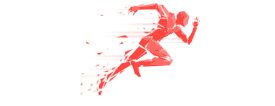 男女通杀?七夕最佳数码礼物预定,OPPOWatch2被年轻人坚果J10S好不好?只有真实体验才知道为什么互联网大厂一边大规模裁员一边招聘?王者荣耀安卓修改手机定位详细教程如何选择合适的机器人打磨工具早晚温差大,智能家居还你健康舒适全民健身兴起,来看看这些互联网出的运动新风尚iOS15爆料信息汇总,或将更新以下四个功能用户还车一周被通知车辆有剐蹭,GOFUN平台一年后竟自动扣款有线Carlife转无线Carplay一年使用体会真香奔驰再度加码固态电池辉能科技计划2022年底在欧洲建成新工厂天选姬稳站游戏本C位华硕天选2靠神仙颜值出圈
男女通杀?七夕最佳数码礼物预定,OPPOWatch2被年轻人坚果J10S好不好?只有真实体验才知道为什么互联网大厂一边大规模裁员一边招聘?王者荣耀安卓修改手机定位详细教程如何选择合适的机器人打磨工具早晚温差大,智能家居还你健康舒适全民健身兴起,来看看这些互联网出的运动新风尚iOS15爆料信息汇总,或将更新以下四个功能用户还车一周被通知车辆有剐蹭,GOFUN平台一年后竟自动扣款有线Carlife转无线Carplay一年使用体会真香奔驰再度加码固态电池辉能科技计划2022年底在欧洲建成新工厂天选姬稳站游戏本C位华硕天选2靠神仙颜值出圈