我们在操作配置文件的时候,或者是导出一些文件的时候,这个文件是被占用状态,此时无法对文件做其它操作,那么我想等这个文件被其它操作的占用解除后,再对其进行操作,我该如何知道这个文件是否能被操作呢?效果图在文章最后。1、首先我们需要对该文件是否被占用做一个判断,来看下面这个函数summary返回指示文件是否已被其它程序使用的布尔值summaryparamnamefileFullName文件的完全限定名,例如:C:MyFile。txt。paramreturns如果文件已被其它程序使用,则为否则为false。returnspublicBooleanGOFileIsUsed(StringfileFullName){B判断文件是否存在,如果不存在,直接返回falseif(!System。IO。File。Exists(fileFullName)){}else{看看文件是否能用程序打开。System。IO。FileStreamfileStry{fileStreamSystem。IO。File。Open(fileFullName,System。IO。FileMode。Open,System。IO。FileAccess。ReadWrite,System。IO。FileShare。None);能正常打开}catch(System。IO。IOExceptionioEx){出错说明不能打开,返回true,正在被占用}catch(System。Exceptionex){}finally{if(fileStream!null){fileStream。Close();}}}}2、我们在另一个线程中随时判断这个文件是否被占用,等到占用解除时再做其它操作usingSusingSystem。TusingSystem。Windows。Fnamespacetest{publicpartialclassForm1:Form{publicForm1(){InitializeComponent();}privatevoidForm1Load(objectsender,EventArgse){让线程能够操作button的值,省着用委托CheckForIllegalCrossThreadCtimer开始判断timer1。Start();}privatevoidtimer1Tick(objectsender,EventArgse){每隔一小段时间去检查一下这个文件是否被占用ThreadthreadnewThread(Go);thread。Start();}privatevoidbutton1Click(objectsender,EventArgse){}voidGo(){if(GOFileIsUsed(D:1a。docx)){button1。Text正在被占用;}else{button1。Text未被占用;没有被占用的话,就可以做其它事了。。。}}publicBooleanGOFileIsUsed(StringfileFullName){B判断文件是否存在,如果不存在,直接返回falseif(!System。IO。File。Exists(fileFullName)){}else{看看文件是否能用程序打开。System。IO。FileStreamfileStry{fileStreamSystem。IO。File。Open(fileFullName,System。IO。FileMode。Open,System。IO。FileAccess。ReadWrite,System。IO。FileShare。None);能正常打开}catch(System。IO。IOExceptionioEx){出错说明不能打开,返回true,正在被占用}catch(System。Exceptionex){}finally{if(fileStream!null){fileStream。Close();}}}}}}也可以直接在线程中等待usingSusingSystem。TusingSystem。Windows。Fnamespacetest{publicpartialclassForm1:Form{publicForm1(){InitializeComponent();}boolOKprivatevoidForm1Load(objectsender,EventArgse){让线程能够操作button的值,省着用委托CheckForIllegalCrossThreadCThreadthreadnewThread(Go);thread。Start();}privatevoidbutton1Click(objectsender,EventArgse){}voidGo(){while(true){if(GOFileIsUsed(D:1a。docx)){button1。Text正在被占用;}else{OKbutton1。Text未被占用;}}}publicBooleanGOFileIsUsed(StringfileFullName){B判断文件是否存在,如果不存在,直接返回falseif(!System。IO。File。Exists(fileFullName)){}else{看看文件是否能用程序打开。System。IO。FileStreamfileStry{fileStreamSystem。IO。File。Open(fileFullName,System。IO。FileMode。Open,System。IO。FileAccess。ReadWrite,System。IO。FileShare。None);能正常打开}catch(System。IO。IOExceptionioEx){出错说明不能打开,返回true,正在被占用}catch(System。Exceptionex){}finally{if(fileStream!null){fileStream。Close();}}}}}}真正的应用场景,可以在让这个窗体做为一个等待窗体showdialog(),然后文件解除占用后,关闭这个窗体,就可以继续往下操作了。
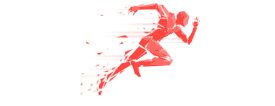 民族汽车品牌红旗将推出15款产品加速布局新能源汽车王者荣耀S26福利皮肤六选一,暃建模曝光,甄姬新皮特效优化我和我的祖国共成长如何才能减少盐的摄入?对你的健康有益姓岑的女孩三点水取什么名字好在缅甸,500块人民币可以买到什么服务?当地美女告诉你实情建议长相一般的女人,学会3个提升气质的技巧,然后悄悄变美猫眼妆怎么画这5种蔬菜水果的皮吃不得!你知道吗天问剑为什么是君主之剑天问剑有什么来历职场第二个十年你有勇气换一座城吗北宋神宗时期新旧党争最后哪个赢到最后
民族汽车品牌红旗将推出15款产品加速布局新能源汽车王者荣耀S26福利皮肤六选一,暃建模曝光,甄姬新皮特效优化我和我的祖国共成长如何才能减少盐的摄入?对你的健康有益姓岑的女孩三点水取什么名字好在缅甸,500块人民币可以买到什么服务?当地美女告诉你实情建议长相一般的女人,学会3个提升气质的技巧,然后悄悄变美猫眼妆怎么画这5种蔬菜水果的皮吃不得!你知道吗天问剑为什么是君主之剑天问剑有什么来历职场第二个十年你有勇气换一座城吗北宋神宗时期新旧党争最后哪个赢到最后