今天面试遇到同学说做过内存优化,于是我一般都会问那Bitmap的像素内存存在哪?大多数同学都回答在javaheap里面,就比较尴尬,理论上你做内存优化,如果连图片这个内存大户内存存在哪都不清楚,实在不太能说得过去。 Bitmap可以说是安卓里面最常见的内存消耗大户了,我们开发过程中遇到的oom问题很多都是由它引发的。谷歌官方也一直在迭代它的像素内存管理策略。从Android2。3。3以前的分配在native上,到2。37。1之间的分配在java堆上,又到8。0之后的回到native上。几度变迁,它的回收方法也在跟着变化。一、Android2。3。3以前 2。3。3以前Bitmap的像素内存是分配在natvie上,而且不确定什么时候会被回收。根据官方文档的说法我们需要手动调用Bitmap。recycle()去回收: https:developer。android。comtopicperformancegraphicsmanagememory 在Android2。3。3(API级别10)及更低版本上,位图的后备像素数据存储在本地内存中。它与存储在Dalvik堆中的位图本身是分开的。本地内存中的像素数据并不以可预测的方式释放,可能会导致应用短暂超出其内存限制并崩溃。 在Android2。3。3(API级别10)及更低版本上,建议使用recycle()。如果您在应用中显示大量位图数据,则可能会遇到OutOfMemoryError错误。利用recycle()方法,应用可以尽快回收内存。 注意:只有当您确定位图已不再使用时才应该使用recycle()。如果您调用recycle()并在稍后尝试绘制位图,则会收到错误:Canvas:tryingtousearecycledbitmap。二、Android3。0Android7。1 虽然3。07。1的版本Bitmp的像素内存是分配在java堆上的,但是实际是在natvie层进行decode的,而且会在native层创建一个c的对象和java层的Bitmap对象进行关联。 从BitmapFactory的源码我们可以看到它一路调用到nativeDecodeStream这个native方法:BitmapFactory。javapublicstaticBitmapdecodeFile(StringpathName,Optionsopts){。。。streamnewFileInputStream(pathName);bmdecodeStream(stream,null,opts);。。。}publicstaticBitmapdecodeStream(InputStreamis,RectoutPadding,Optionsopts){。。。bmdecodeStreamInternal(is,outPadding,opts);。。。}privatestaticBitmapdecodeStreamInternal(InputStreamis,RectoutPadding,Optionsopts){。。。returnnativeDecodeStream(is,tempStorage,outPadding,opts);} nativeDecodeStream实际上会通过jni创建java堆的内存,然后读取io流解码图片将像素数据存到这个java堆内存里面:BitmapFactory。cppstaticjobjectnativeDecodeStream(JNIEnvenv,jobjectclazz,jobjectis,jbyteArraystorage,jobjectpadding,jobjectoptions){。。。bitmapdoDecode(env,bufferedStream,padding,options);。。。}staticjobjectdoDecode(JNIEnvenv,SkStreamRewindablestream,jobjectpadding,jobjectoptions){。。。outputAllocator是像素内存的分配器,会在java堆上创建内存给像素数据,可以通过BitmapFactory。Options。inBitmap复用前一个bitmap像素内存SkBitmap::AllocatoroutputAllocator(javaBitmap!NULL)?(SkBitmap::Allocator)recyclingAllocator:(SkBitmap::Allocator)javaA。。。将内存分配器设置给解码器decodersetAllocator(outputAllocator);。。。解码if(decoderdecode(stream,decodingBitmap,prefColorType,decodeMode)!SkImageDecoder::kSuccess){returnnullObjectReturn(decoderdecodereturnedfalse);}。。。returnGraphicsJNI::createBitmap(env,javaAllocator。getStorageObjAndReset(),bitmapCreateFlags,ninePatchChunk,ninePatchInsets,1);}Graphics。cppjobjectGraphicsJNI::createBitmap(JNIEnvenv,android::Bitmapbitmap,intbitmapCreateFlags,jbyteArrayninePatchChunk,jobjectninePatchInsets,intdensity){java层的Bitmap对象实际上是natvie层new出来的native层也会创建一个android::Bitmap对象与java层的Bitmap对象绑定bitmapjavaByteArray()代码bitmap的像素数据其实是存在java层的byte数组中jobjectobjenvNewObject(gBitmapclass,gBitmapconstructorMethodID,reinterpretcastjlong(bitmap),bitmapjavaByteArray(),bitmapwidth(),bitmapheight(),density,isMutable,isPremultiplied,ninePatchChunk,ninePatchInsets);。。。} 我们可以看最后会调用javaAllocator。getStorageObjAndReset()创建一个android::Bitmap类型的native层Bitmap对象,然后通过jni调用java层的Bitmap构造函数去创建java层的Bitmap对象,同时将native层的Bitmap对象保存到mNativePtr:Bitmap。javaConvenienceforJNIaccessprivatefinallongmNativePPrivateconstructorthatmustreceivedanalreadyallocatednativebitmapint(pointer)。calledfromJNIBitmap(longnativeBitmap,byte〔〕buffer,intwidth,intheight,intdensity,booleanisMutable,booleanrequestPremultiplied,byte〔〕ninePatchChunk,NinePatch。InsetStructninePatchInsets){。。。mNativePtrnativeB。。。} 从上面的源码我们也能看出来,Bitmap的像素是存在java堆的,所以如果bitmap没有人使用了,垃圾回收器就能自动回收这块的内存,但是在native创建出来的nativeBitmap要怎么回收呢?从Bitmap的源码我们可以看到在Bitmap构造函数里面还会创建一个BitmapFinalizer去管理nativeBitmap:Privateconstructorthatmustreceivedanalreadyallocatednativebitmapint(pointer)。calledfromJNIBitmap(longnativeBitmap,byte〔〕buffer,intwidth,intheight,intdensity,booleanisMutable,booleanrequestPremultiplied,byte〔〕ninePatchChunk,NinePatch。InsetStructninePatchInsets){。。。mNativePtrnativeBmFinalizernewBitmapFinalizer(nativeBitmap);。。。} BitmapFinalizer的原理十分简单。Bitmap对象被销毁的时候BitmapFinalizer也会同步被销毁,然后就可以在BitmapFinalizer。finalize()里面销毁native层的nativeBitmap:privatestaticclassBitmapFinalizer{privatelongmNativeB。。。BitmapFinalizer(longnativeBitmap){mNativeBitmapnativeB}。。。Overridepublicvoidfinalize(){try{super。finalize();}catch(Throwablet){Ignore}finally{setNativeAllocationByteCount(0);nativeDestructor(mNativeBitmap);mNativeBitmap0;}}}三、Android8。0之后 8。0以后像素内存又被放回了native上,所以依然需要在java层的Bitmap对象回收之后同步回收native的内存。 虽然BitmapFinalizer同样可以实现,但是Java的finalize方法实际上是不推荐使用的,所以谷歌也换了NativeAllocationRegistry去实现:Privateconstructorthatmustreceivedanalreadyallocatednativebitmapint(pointer)。calledfromJNIBitmap(longnativeBitmap,intwidth,intheight,intdensity,booleanisMutable,booleanrequestPremultiplied,。。。mNativePtrnativeBlongnativeSizeNATIVEALLOCATIONSIZEgetAllocationByteCount();NativeAllocationRegistryregistrynewNativeAllocationRegistry(Bitmap。class。getClassLoader(),nativeGetNativeFinalizer(),nativeSize);registry。registerNativeAllocation(this,nativeBitmap);} NativeAllocationRegistry底层实际上使用了sun。misc。Cleaner,可以为对象注册一个清理的Runnable。当对象内存被回收的时候jvm就会调用它。importsun。misc。CpublicRunnableregisterNativeAllocation(Objectreferent,Allocatorallocator){。。。CleanerThunkthunknewCleanerThunk();CleanercleanerCleaner。create(referent,thunk);。。}privateclassCleanerThunkimplementsRunnable{。。。publicvoidrun(){if(nativePtr!0){applyFreeFunction(freeFunction,nativePtr);}registerNativeFree(size);}。。。} 这个Cleaner的原理也很暴力,首先它是一个虚引用,registerNativeAllocation实际上创建了一个Bitmap的虚引用:Cleaner。javapublicclassCleanerextendsPhantomReference{。。。publicstaticCleanercreate(Objectob,Runnablethunk){。。。returnadd(newCleaner(ob,thunk));}。。。privateCleaner(Objectreferent,Runnablethunk){super(referent,dummyQueue);this。}。。。publicvoidclean(){。。。thunk。run();。。。}。。。} 虚引用的话我们都知道需要配合一个ReferenceQueue使用,当对象的引用被回收的时候,jvm就会将这个虚引用丢到ReferenceQueue里面。而ReferenceQueue在插入的时候居然通过instanceof判断了下是不是Cleaner:ReferenceQueue。javaprivatebooleanenqueueLocked(R?extendsTr){。。。if(rinstanceofCleaner){Cleanercl(sun。misc。Cleaner)r;cl。clean();。。。}。。。} 也就是说Bitmap对象被回收,就会触发Cleaner这个虚引用被丢入ReferenceQueue,而ReferenceQueue里面会判断丢进来的虚引用是不是Cleaner,如果是就调用Cleaner。clean()方法。而clean方法内部就会再去执行我们注册的清理的Runnable。最后 在这里还分享一份由大佬亲自收录整理的学习PDF架构视频面试文档源码笔记,高级架构技术进阶脑图、Android开发面试专题资料,高级进阶架构资料 这些都是我现在闲暇时还会反复翻阅的精品资料。里面对近几年的大厂面试高频知识点都有详细的讲解。相信可以有效地帮助大家掌握知识、理解原理,帮助大家在未来取得一份不错的答卷。 当然,你也可以拿去查漏补缺,提升自身的竞争力。 真心希望可以帮助到大家,Android路漫漫,共勉! 如果你有需要的话,只需私信我【进阶】即可获取
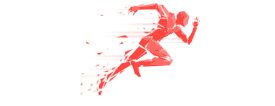 如何有效提高小学英语阅读教学质量长直发打造清新校园美女甜美校园女生直发推荐浅析事业单位档案规范化管理及优化策略姚明出手保护李月汝,WNBA美国冠军却倒打一耙,给中国女篮泼信息系统造句用信息系统造句大全往来造句用往来造句大全没有作业的日子云南闭壳龟好养吗怎么养青啤怎么区分一厂二厂三厂看瓶身喷码第二排不同厂的房地产项目收并购财务尽调与分析方法全国乒乓球锦标赛黄石开拍孩子的注意力差的原因是什么该如何提升呢
如何有效提高小学英语阅读教学质量长直发打造清新校园美女甜美校园女生直发推荐浅析事业单位档案规范化管理及优化策略姚明出手保护李月汝,WNBA美国冠军却倒打一耙,给中国女篮泼信息系统造句用信息系统造句大全往来造句用往来造句大全没有作业的日子云南闭壳龟好养吗怎么养青啤怎么区分一厂二厂三厂看瓶身喷码第二排不同厂的房地产项目收并购财务尽调与分析方法全国乒乓球锦标赛黄石开拍孩子的注意力差的原因是什么该如何提升呢